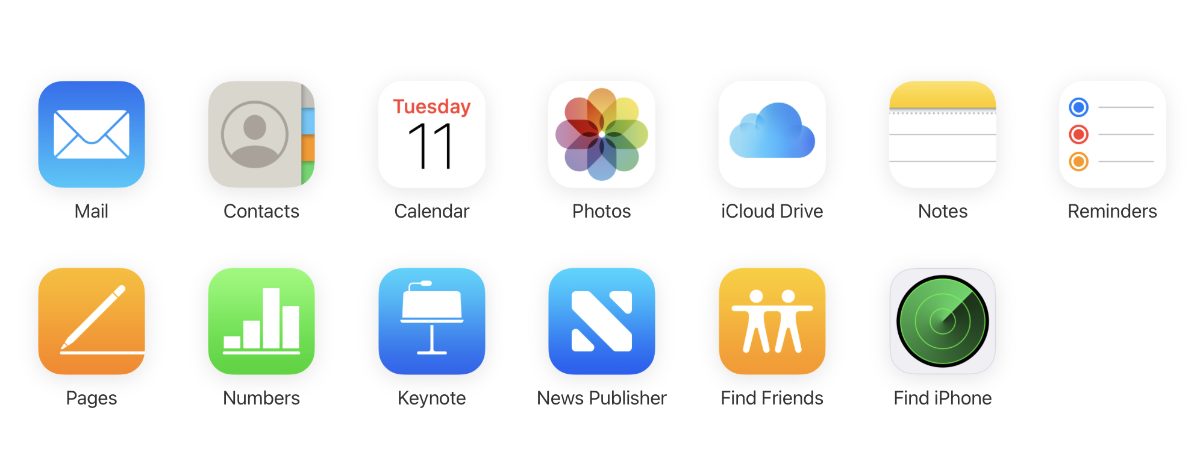iCloud Documents and Data, Apple’s legacy document syncing service, has been discontinued and replaced by iCloud Drive. Now the tech giant has posted a support article on how to upgrade from iCloud Documents and Data to iCloud Drive
If you used iCloud Documents and Data, your account has been migrated to iCloud Drive. If you used the iCloud Documents and Data service, you need to turn on iCloud Drive to see your files. When you switch to iCloud Drive, the amount of storage space your saved files use in iCloud doesn’t change.
See the support document on how to set up iCloud Drive on an iPhone, iPad, iPod touch, Mac, or iCloud.com.
Article provided with permission from AppleWorld.Today