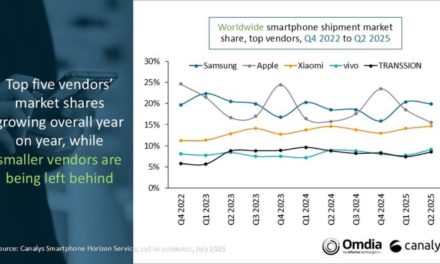OmniFocus for the Web was added to the OmniFocus 4 testing efforts. It’s described as “the final piece of the platform puzzle for those folks not on Apple devices at work.”
OmniFocus 4 TestFlight participants who also use OmniFocus for the Web can now try out these test builds, which support the following synced features when they’ve been enabled in a TestFlight build of OmniFocus 4 on Mac, iPhone, or iPad:
Forecast:
- Display additional types of items, like flagged items and items with Scheduled Notifications.
- Flexible outline structure with support for displaying a “unified” list of Forecast items, and options for manual sorting and hierarchical project and action group display.
- Optionally hide items in On Hold projects.
Custom Perspectives:
- Support for manual sorting in custom perspectives with flexible outline structure.
- Preserve project and action group hierarchy in perspective outline.
Current test builds of OmniFocus for the Web support these features when enabled in a synced TestFlight build of OmniFocus 4, however it is not yet possible to enable or disable these options from within OmniFocus for the Web. Direct support for this functionality, as well as support for additional OmniFocus 4 features and design updates, will be made available in future test builds of OmniFocus for the Web.
Existing OmniFocus 4 testers with an active OmniFocus subscription can head over to the OmniFocus for the Web test site to begin testing this functionality; no additional test sign-up is required.
Article provided with permission from AppleWorld.Today