Apple has released macOS Sonoma 14.3, iOS 17.3, iPadOS 17.3, watchOS 10.3, tvOS 17.3, and a HomePod firmware update.
macOS 14.3
According to Apple’s release notes, macOS Sonoma 14.3 introduces enhancements to Apple Music, as well as other features, bug fixes, and security updates for your Mac.
° Collaborate on playlists in Apple Music allows you to invite friends to join your playlist and everyone can add, reorder, and remove songs
° Emoji reactions can be added to any track in a collaborative playlist in Apple Music
° AppleCare & Warranty in Settings shows your coverage for all devices signed in with your Apple ID
macOS Sonoma 14.3 can be downloaded on all eligible Macs using the Software Update section of System Settings. Apple recommends it for all users.
iOS 17.3 and iPadOS 17.3

According to Apple’s release notes, the updates offer:
Stolen Device Protection
° Stolen Device Protection increases security of iPhone and Apple ID by requiring Face ID or Touch ID with no passcode fallback to perform certain actions
° Security Delay requires Face ID or Touch ID, an hour wait, and then an additional successful biometric authentication before sensitive operations like changing device passcode or Apple ID password can be performed
° Lock Screen
- New Unity wallpaper honors Black history and culture in celebration of Black History Month
- Music
- ° Collaborate on playlists allows you to invite friends to join your playlist and everyone can add, reorder, and remove songs
- ° Emoji reactions can be added to any track in a collaborative playlist
This update also includes the following improvements:
- AirPlay hotel support lets you stream content directly to the TV in your room in select hotels
- AppleCare & Warranty in Settings shows your coverage for all devices signed in with your Apple ID
- Crash detection optimizations (all iPhone 14 and iPhone 15 models)
iOS 17.3 and iPadOS 17.3 can be downloaded on eligible iPhones and iPads over-the-air by going to Settings > General > Software Update. By the way, Apple has also released iOS 15.8.1 and iOS 16.7.5 for those running older versions of iOS.
watchOS 10.3
watchOS 10.3 incorporates the new Unity Bloom watch face to celebrate Black History month. Apple says it also has “improvements and bug fixes.”

watchOS 10.3 can be downloaded for free through the dedicated Apple Watch app on the iPhone by going to General > Software Update. To install the new software, the Apple Watch needs to have at least 50% battery, it needs to be placed on a charger, and it needs to be in range of the iPhone.
tvOS 17.3
tvOS 17.3 is a relatively minor update: the iTunes Movie and TV Show Wishlist is back after being removed in tvOS 17.2.
tvOS 17.3 can be downloaded using the Settings app on the Apple TV set-top box. Go to System > Software Update to get the new software. Apple TV owners who have automatic software updates activated will be upgraded to tvOS 17.2 automatically.
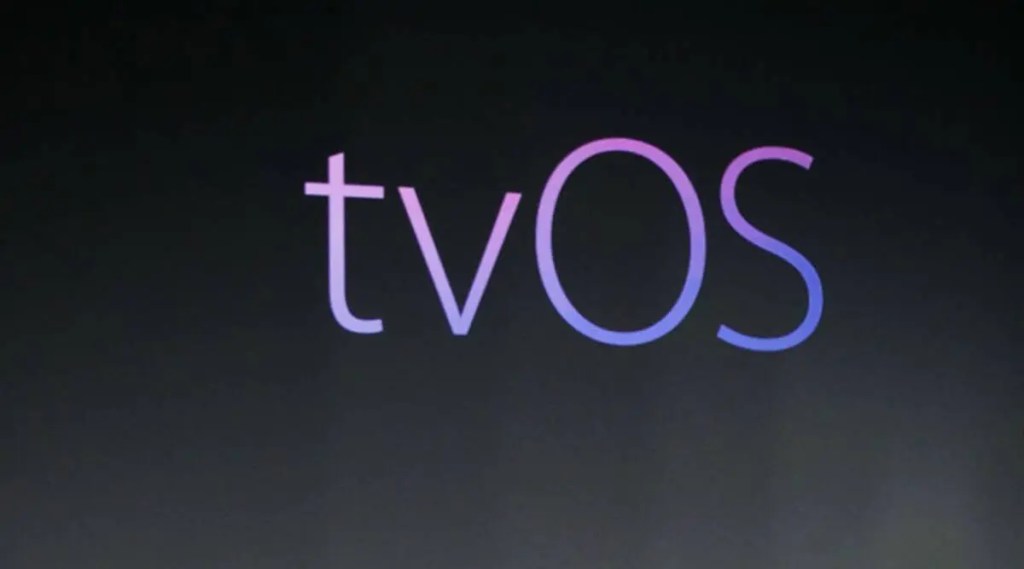
Finally, Apple has updated the HomePod software to version 17.3 to provide “performance and stability improvements.” Your HomePod and HomePod mini should automatically update. If not:
- Make sure that your iOS device is updated to the latest version of iOS.
- On your iOS device, open the Home app and tap the house icon in the upper-left corner.
- Tap Software Update.
- Tap Install. This will install the update on all of your HomePod speakers you have set up in your home.
Article provided with permission from AppleWorld.Today



