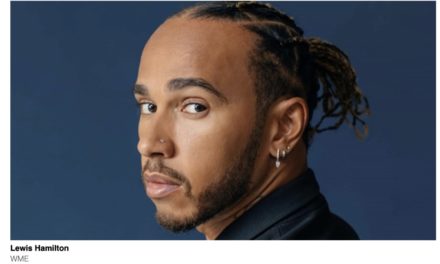As noted by MacRumors, Apple has introduced a new firmware update for the AirPods Max.
The firmware apparently contains bug fixes, but little else is know about what it entails. The firmware should be installed automatically when the AirPods Max is powered on and connected to an iPhone or Mac. However, You can check your AirPods Max firmware by following these steps:
- Connect your AirPods to your iOS device.
- Open the Settings app.
- Tap General.
- Tap About.
- Tap AirPods.
- Look at the number next to “Firmware Version.” (The new version is 6A325)
Article provided with permission from AppleWorld.Today