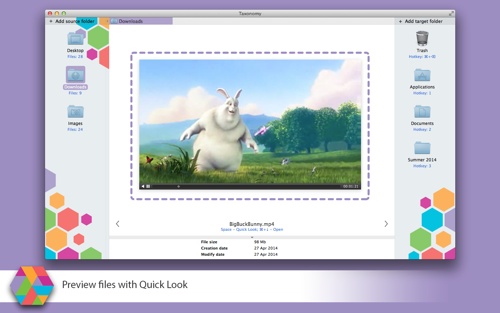Apple has updated its iWork apps (Pages, Keynote, and Numbers) for macOS Sequoia, iOS, and iPadOS. Following are Apple’s release notes:
Keynote:
• Advance your slides hands-free with the double tap gesture on supported Apple Watch models. (Requires watchOS 11)
• See HDR images and movies in greater dynamic range on supported devices. (Requires iOS 18 or iPadOS 18)
• Squeeze Apple Pencil Pro to quickly switch tools, line weights, and colors.
• Use the new document browser to easily create a new presentation or find a recent one. (Requires iOS 18 or iPadOS 18)
• Additional bug fixes and performance improvements.
Numbers:
• Squeeze Apple Pencil Pro to quickly switch tools, line weights, and colors.
• Use the new document browser to easily create a new spreadsheet or find a recent one. (Requires iOS 18 or iPadOS 18)
• Additional bug fixes and performance improvements.
Pages:
• Squeeze Apple Pencil Pro to quickly switch tools, line weights, and colors.
• Use the new document browser to easily create a new document or find a recent one. (Requires iOS 18 or iPadOS 18)
• Additional bug fixes and performance improvements.
Regarding macOS Sequoia
Apple also updated Keynote for the Mac with a few new macOS Sequoia features:
• See HDR images and movies in greater dynamic range on supported displays. (Requires macOS Sequoia)
• Play your slideshow during a FaceTime call or video conference to automatically start sharing your presentation window. (Requires macOS Sequoia)
• Additional bug fixes and performance improvements.
However, Pages and Numbers for the Mac only received bug fixes and performance improvements.
I hope you’ll help support Apple World Today by becoming a patron. All our income is from Patreon support and sponsored posts. Patreon pricing ranges from $2 to $10 a month. Thanks in advance for your support.
Article provided with permission from AppleWorld.Today