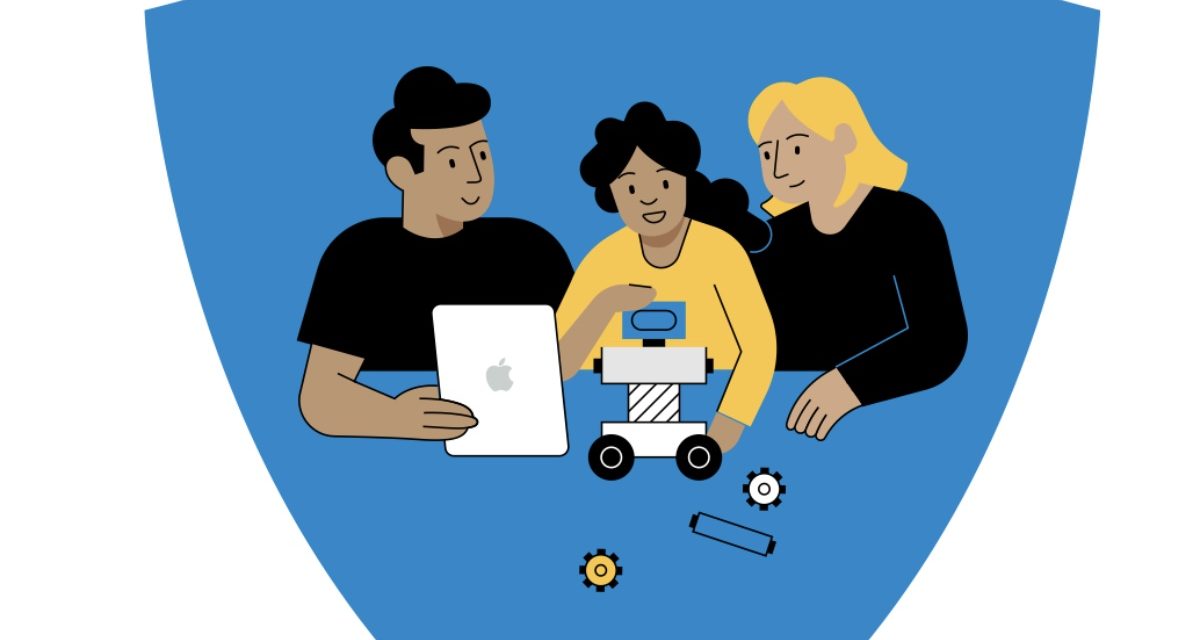Apple has published a new whitepaper about “Helping Protect Kids Online.” It offers info on the following features the tech giant offers for its devices and services:
Screen Time
Manage your kids’ devices and set app limits.
Age Ratings & Content Restrictions and Filters
Provides information about age-appropriateness of apps; parents can limit app downloads that exceed age ratings they have set.
Ask to Buy
Approve or decline kids’ downloads or in-app purchases from the App Store.
Find My
Easily locate kids in your Family.
Communication Safety
Kids’ devices show warnings when receiving or sending images containing nudity and allow them to get help.
Made for Kids
Gives parents a kids section of the App Store with age-appropriate apps held to even higher standards for privacy and safety.
Limits on Serving Our Ads to Kids
Apple Ads does not serve ads to kids under 13, and doesn’t serve kids over 13 personalized ads.
Communication Limits
Limit who can start a conversation with your kids.
Disallowing Ad Tracking
Developers cannot track kids’ activity, or even ask to do so.
Data Access Request Controls
Decide if your kids can share sensitive information, like location.
User Support Tools
Report safety concerns with third-party apps to Apple.
ScreenTime Framework
Lets developers implement Screen Time on their apps.
FamilyControls Framework
Enables apps to provide parental controls on a kid’s device.
SensitiveContentAnalysis Framework
Helps apps check for and blur nudity.
Media Ratings
Developers can incorporate parents’ limits on movie or TV ratings into their apps.
Article provided with permission from AppleWorld.Today