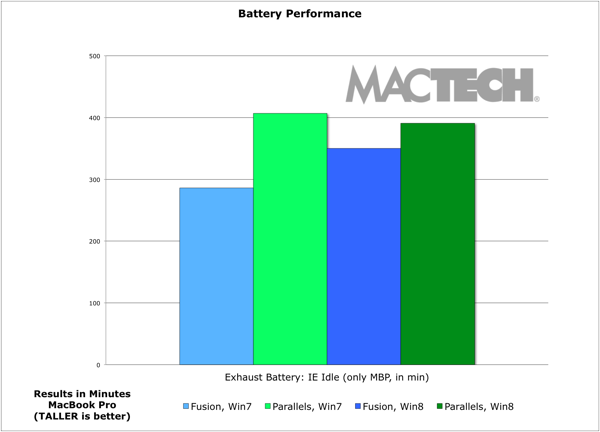Footprint Tests
Contents
One of the most interesting things in the virtualization market is how little overhead virtualization takes today compared to what it used to. To assess this, we measured in a variety of ways. Specifically, we focused on CPU usage (overall for the Mac), which has an impact not only on usability but also, on laptops, how long the battery would last (although, there’s more to battery usage than CPU usage such as graphics processing and disk access). CPU usage was measured using "top" (a command line tool that’s part of UNIX with a minimum of 100 continuous samples averaged for the result). For all tests, we removed the high and low use outliers to give a more typical impact.
While Parallels did use substantially less CPU when you look at percentages, in reality, they both took so little of the CPU (0.7% – 3.8% depending on Mac model), that you can really let these apps sit idly and not worry about it bogging down your machine. CPU does, however, come into play for battery (see below).
Battery Tests
With Apple making it impossible to swap your batteries in the latest laptops, battery life is more important than ever. VMware Fusion relies primarily on the Mac OS and Windows settings to manage battery life. Parallels, however, added some special features (since Parallels Desktop 7) to help you stretch battery life.
The result is noticeable. In our tests, Parallels got 40% more battery life on a virtual machine sitting idle than VMware Fusion on Windows 7. This was a couple of hours more of battery life on the MacBook Pro. If you are using your virtual machine for typing in Word, or using Excel, this is a reasonable approximation. That said, if you are “pegging” the CPU on your machine, or using an optical drive or hard drive, the difference will be less. For most travelers, the light CPU impact of Word/Excel or Internet Explorer use is probably what they are using a virtual machine for.