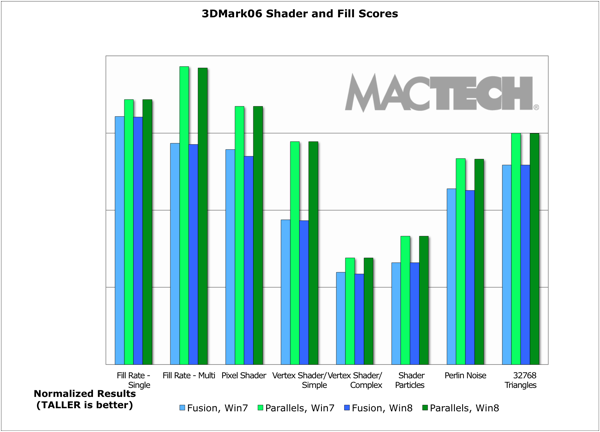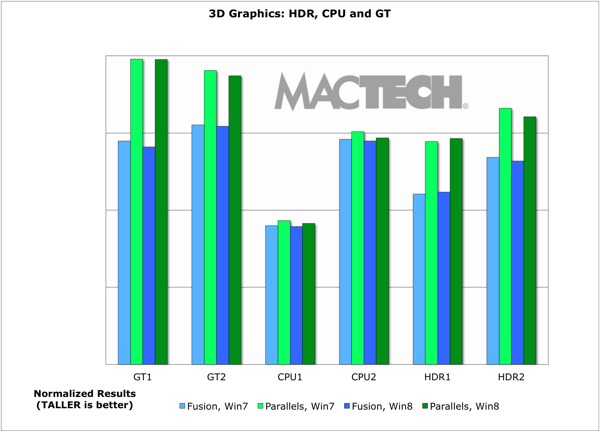3D Graphics Tests
Contents
We’re always on the lookout for new ways to measure graphics in particular. This time, again, we did look at some of the results of other benchmark suites, and found that their assessment of graphics were very clearly wrong (we could clearly see visually they weren’t right).
As a result, we again used 3DMark06 by FutureMark. 3DMark06 is a globally recognized and comparable measurement of 3D performance. Gamers use 3DMark to test their machines and tweak them for performance. We specifically did not use new versions of 3DMark, such as 3DMark Vantage and 3DMark 11, because they require DirectX 10 and DirectX 11 support, respectively (VMware Fusion supports through DX9, and Parallels Desktop supports through DX10). See http://www.futuremark.com/ for more information about 3DMark06.
Clearly, if you are going to play games and be serious about it, then running in Boot Camp is your best choice running Windows natively. Or if you are really serious, you might configure a PC with high-end video card not available for the Mac. However, Parallels Desktop is fairly close to playing games on a standard PC running Windows natively. Also, with a virtualization solution you don’t have to reboot, deal with driver issues, and more. We were pleased to see that VMware Fusion 5.0.2 has made major improvements to rendering over prior versions, but we did still see artifacts in one of the games.
Without a doubt, Parallels Desktop’s greatest advantage over VMware Fusion is in 3D graphics. Not only is the speed difference there (Parallels Desktop is often significantly faster than VMware Fusion in graphics), but also everything just seems to run more smoothly.
Based on past experiences, we expected things to run well on the Mac Pro and MacBook Pro. We were very pleased to see how well all the Mac models run graphics and games—a noticeable difference from just a few years ago.
Obviously, the results for 3DMark06 vary greatly by the hardware they are on because of the graphics capabilities of each machine. As such, the best way to look at these is in the detailed spreadsheet where you can see results for each model for each OS. However, see below for information on what models run virtualization best overall.
Overall, these result charts will give you an idea of some of the things that VMware Fusion did well in. The overwhelming winner in this graphics competition is Parallels Desktop.